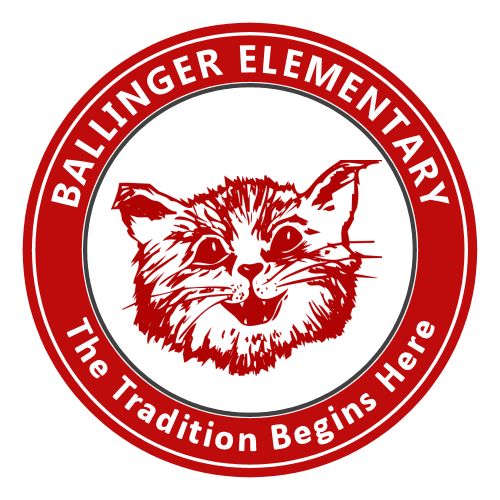App Guide & Help
Download the Ballinger Schools App today!
It’s free to download to your iOS or Android phone and quick to set up:
- Go to the App Store or Google Play and search for “Ballinger Schools” to install.
- Open the app and search for the school; tap “Add School.” If you have kids on different campuses, add them to the app too.
- Enable push notification by going to the Alerts tab and tapping “Enable Notifications.”
The Ballinger Schools app includes:
- NEWS to read about our accomplishments and ongoing events.
- CALENDAR to show you upcoming events, including, holidays, testing dates, and campus happenings.
- Refill your students MySchoolBucks account, view the lunch menu, or fill out your student’s meal application by selecting CAFETERIA.
- Purchase event tickets with the TICKET option.
- Report concerns, bullying, or suspicious activity via ANONYMOUS ALERTS.
- GRADEBOOK gives you access to the Parent Portal to allow you to check your students’ grades, attendance, and update student information.